Free
Skype
A free and simple communication app
MassView if the unique icon extractor program that takes a chance to operate with large arrays of icons, cursors and bitmaps, which are located in a folder of a disk or in executable files (EXE) or dynamic link library (DLL).
You can view all icons, cursors and bitmaps from specified location in the right list where there are shrunk images of bitmaps and one at a time image for every icon. You can see full size bitmaps and all images of the selected icon double clicking on the selected list item or using context menu or toolbar commands. Also you can save every image and icon to file or copy it to clipboard. MassView supports all standard icons and new XP-style antialiasing icons.
Starting with version 1.15 MassView supports cursor extraction. Among new features of MassView 1.15 is saving all images and icons to files from the selected location. Also with new version of the program you can view, save and copy to clipboard icons directly from directory tree using context menu. Normal icon and open state icon are possible to save.
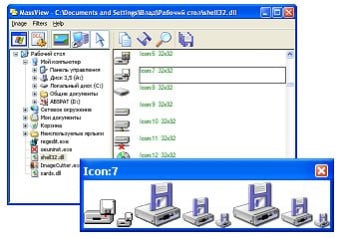
Trial version
1.15
Windows
Windows ME
English
786
101.98 KB
Have you tried MassView? Be the first to leave your opinion!
Add reviewBring life to your screen display
Bring Los Santos to Life on Your Desktop
Easily transfer files to your Samsung device
Spruce Up Your Taskbar With This Nifty Tool
Gorgeous wallpapers on your desktop in just one click or auto-delivered at chosen time intervals. It's absolutely free!
Original skin for Windows Media Player
Enhance Windows with SphereXP Personalization Tool
Freshen up the appearence of Windows XP
Manage your applications Linux style
A free program for Windows, by Microsoft Corporation.

Active desktop calendar over wallpaper

Make your applications fully skinnable
Create and edit professional looking icons easily
Customize Your Messenger with Penguin MSN Skin
Mac-up your Windows experience
Manage up to nine virtual desktops
Build your own icons and mouse pointers





